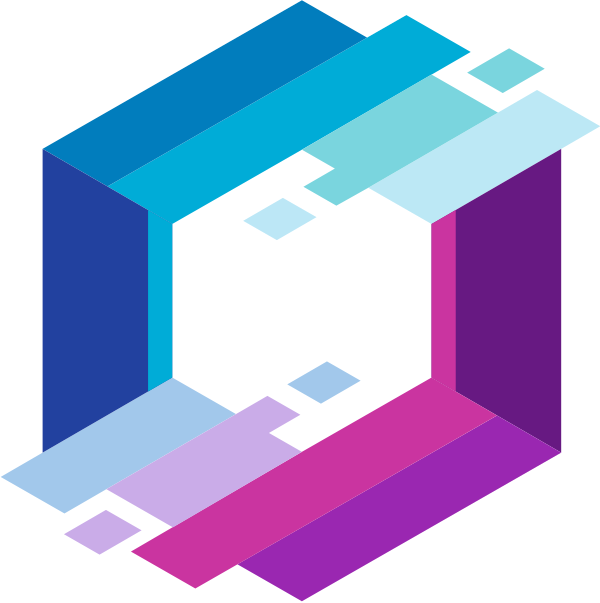Guide for Creatorsbeta
- 1. Introduction
- 2. How to Start Selling
- 3. Publish on Marketplace
- 4. Plans and Pricing
- 5. Billing Cycle and Payouts
- 6. Handling Products (Websites)
- 7. Customer List
- 8. Changing Your Account Information
- 9. Customer Support
- 10. Providing Your Website to the Customer
-
11. FAQ
- General
- # Are your services related with selling WordPress themes/plugins?
- # What is Ready-Made WordpPress site?
- # What are the differences between Ready-Made WordPress site and common WordPress theme?
- # Will I be able to make more profit than before? (Compared to other marketplaces)
- # How much does your service cost?
- How to start selling
- # What do I need to do to start selling?
- # How's the selling process done?
- # How is the product review process done?
- # If I make any changes on my product, will that affect the existing customer's website?
- # Can I add changes to my products after publishing them?
- # How can I integrate ReadyShip with my existing WordPress business?
- Themes, Plugins and Licenses
- # Can I use themes/plugins developed by someone else?
- # Will my plugins' settings and customizations work on the customer's site?
- # Can I use split licensed plugins/themes like the ones sold on ThemeForest or other marketplaces?
- # Are there any special requirements or limiations?
- Hosting & Domains
- # What are the specs of your hosting servers?
- # Can customers use their own domain? How do you handle domains?
- # Can the customer use FTP?
- # What about updates? Are WordPress core and themes/plugins going to be updated automatically?
- # Can the customer use SSH or change server configurations?
- Plans & Pricing
- # How is the selling price defined?
- # What's the minimum selling price?
- # If the minimum selling price is $59/month, how much will I get?
- # Can I change the selling price after I publish my products?
- # What are the differences between the three plans?
- # What kind of payment methods can the customer use?
- # Are there any additional paid options of the hosting service?
- Billing & Payouts
- # How will i get my payouts?
- # How are the billings scheduled?
- # What if the billing fails?
- Other Technical Questions
- # Can I use Multisite WordPress to manage my customers' websites?
- # How is the cloning done techincally?
- Is ReadyShip a marketplace? (Like ThemeForest?)
- What is your development roadmap?
- Can I only sell themes that I developed myself?
- Can I use any plugins?
- Will my plugin settings and customized settings work?
- How is WordPress updated?
- Can customers use their own domain names? How do you handle domain names?
- Can the seller provide his or her own support and services?
- I do not want to provide support if the customer changes the theme. How do I handle this?
- If there is a certified supporter program (customization services after the purchase), I want to join. Is there one?
- What about GPL?
- Can I sell plugins and themes that are under a split license?
Publish on Marketplace
Account Settings
You need to set up your thumbnail image and username for selling your products on the marketplace.
Please fill the required fields in your account settings and save the changes.
This procedure will display your profile on the marketplace.
Note: If you don’t have any active products your profile can’t be displayed on the marketplace.
Product Settings
Please set up your thumbnail image, tags, plugin names, theme name and put product description on the product settings page after you have finished developing it.
Wait for approval before making it public
After you submit your product for publishing on the marketplace, it will undergo a review procedure by our team. We will check if there are any licenses or copyrights problems with your plugins, theme and content. If there aren’t any problems, your product will be successfully published on the marketplace.
If we find some problems, your product will be temporarily rejected and we will send you an e-mail with details regarding the rejection reason and further instructions.
Here are some examples of possible reasons for rejecting a product:
- The items’ licenses are not 100% GPL. (If we release your product on Readyship there is a possibility that the Original production company might sue you for copyrights violation.)
- Thumbnails or product images are not connected with the product content.
- The content and quality of products don’t meet the criteria.
- You need to add some more information.